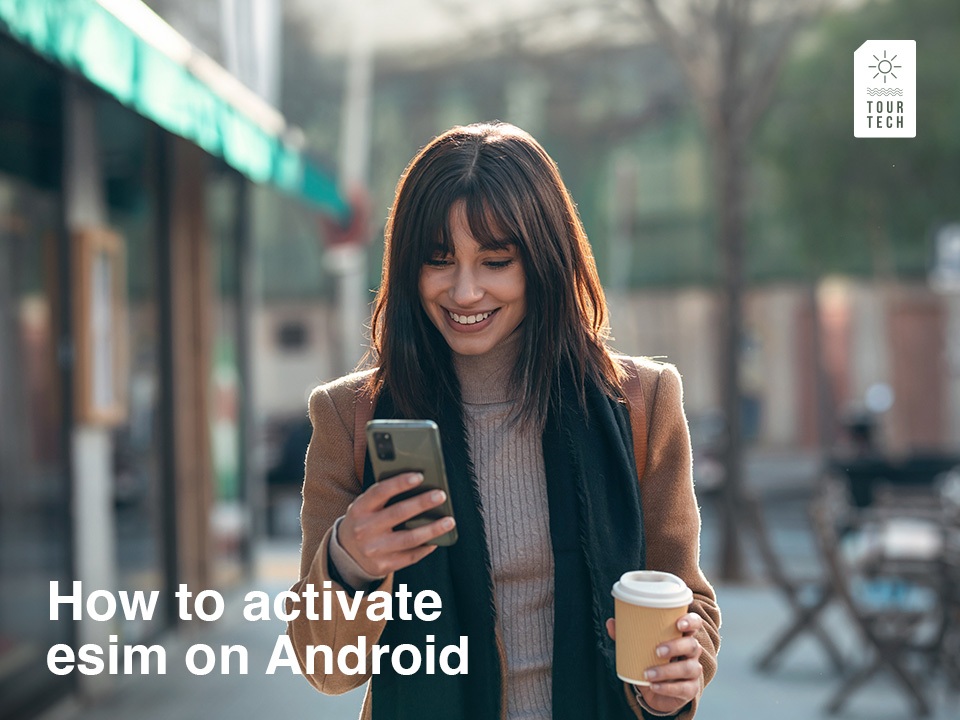Discover this complete guide in which we explain what an eSIM is and show you the steps to activate eSIM on Android.
Contents / Contenidos
- 1 What is an eSIM and how does it work?
- 2 Android devices compatible with eSIM
- 3 Tips and tricks for using eSIM on Android
- 4 Common issues when you activate eSIM on Android
- 5 Choosing the right operator to activate eSIM on Android
- 6 Adding a Second Mobile Data Plan
- 7 How to use the Dual SIM function with eSIM and physical SIM?
- 8 Activate multiple eSIM profiles on Android
- 9 Traveling with eSIM on Android
- 10 Additional resources
- 11 FAQ about eSIM on Android
What is an eSIM and how does it work?
The eSIM or embedded SIM is a chip built into your Android device that allows you to connect to your mobile network without the need for a physical SIM card. You can store multiple phone numbers from different operators on the same device, making it easy to switch between them without having to change SIM cards.
Android devices compatible with eSIM
Only some Android phones, especially high-end Samsung or Google Pixel smartphones, are compatible with eSIMs. Check the list of compatible devices from your operator or our article: eSIM compatible phones. Check our list.
Here are the steps on how to activate your eSIM on Android. The instructions vary depending on the device, here are some examples:
Samsung Galaxy smartphones
– Settings > Connections > SIM card manager > Add mobile plan.
– Add using QR code or activation code.
Google Pixel smartphones
– Settings > Network & Internet > SIMs > Download new eSIM.
– Scan the QR code.
Huawei P40 and P40 Pro
– Settings > Mobile network > SIM management > Select SIM 2 > eSIM > Add eSIM.
– Scan the QR code.
Motorola Razr
– Settings > Network & Internet > Mobile network > Advanced > Operator > Add operator.
– Scan the QR code.

Tips and tricks for using eSIM on Android
– Take advantage of the “Dual SIM and eSIM” option.
– Check eSIM compatibility before you buy it.
– Convert your physical SIM to eSIM.
– Explore plans from different operators.
– Use one eSIM for your main line and one physical SIM for secondary devices.
– Opt for a temporary local eSIM plan when you travel.
Common issues when you activate eSIM on Android
– Activation failure: Check the activation code or contact the operator.
– Problems switching between eSIM and physical SIM: Update software or reset network settings.

Choosing the right operator to activate eSIM on Android
– Compare plans and carriers: Coverage, features, pricing.
– Multiple devices: Check if the operator supports multiple eSIM profiles.
– Carrier support: Customer service, network coverage, eSIM support.
Adding a Second Mobile Data Plan
Can I add a second data plan on my Android phone?
Certainly! Using an eSIM on your Android smartphone allows you to add a second data plan in addition to your carrier’s SIM card. You’ll be able to share the data with other devices like tablets or smartwatches without requiring an additional physical SIM card.
How to use the Dual SIM function with eSIM and physical SIM?
– Activate your physical SIM card.
– Follow the device-specific instructions to set up your eSIM.
– Customise your preferences for calls, messages and mobile data usage.
Activate multiple eSIM profiles on Android
– Go to your device’s settings.
– Select “Network & Internet”.
– Select “Mobile Network”.
– Select ‘Manage eSIM profiles’.
Traveling with eSIM on Android
– Confirm eSIM compatibility with your destination carrier.
– Activate a new eSIM plan tailored to the country you are visiting.
Additional resources
– Samsung support for activating eSIM on Android: Samsung support.
– Setting up and troubleshooting eSIM on Google.
We hope this guide has helped you activate eSIM on Android.
FAQ about eSIM on Android
What happens to my physical SIM when I activate eSIM on Android?
When you activate an eSIM on Android, your physical SIM card is not automatically deactivated. Both the eSIM and the physical SIM can coexist and work at the same time on your device.
Can I activate the eSIM from my new Android?
Yes, in most cases you can activate an eSIM from your new Android device. To do so, follow these steps:
1. Check that your device is eSIM compatible.
2. Contact your operator.
3. Activate the eSIM on your device.
4. Configure your eSIM.
Can I use dual SIM with eSIM and physical SIM on older iPhones?
No, most older Android devices do not support the dual SIM feature with eSIM and physical SIM.
What are the advantages of using eSIM on Android?
Flexibility: multiple mobile phone plans on one device.
Convenience: no need for physical SIM cards
Less hassle: simpler activation process than physical SIM cards.
Ease of travel: ability to add temporary local plans abroad.
Compatibility: compatible with new Android models.